My old college roommate out in LA has asked me to help him put together a demo of a song he and I wrote about 20 years ago. He wants me to record the backing acoustic guitar track and send it to him. He's going to somehow dub a vocal track on top of it.
So....
I've already got some decent mics and a mic pre-amp. What I do not have is a means of recording. If one of you chaps could recommend a good software-based solution, that would be keen.
Requirements:
1) Easy to use
2) Multi-track recording capability
3) low (or no) cost
4) minimal hardware requirements - ideally, could get something that allows XLR input to my laptop's USB port
That's about it. What say you?


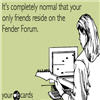

 Reply With Quote
Reply With Quote -- but it's got two XLR inputs w/ optional phantom power, two 1/4" lines in, one 1/4" guitar input up front, 1/4" insert inputs, two 1/4" lines out, MIDI in and out, and a 1/8" stereo jack for headphones. Lots of stuff in a relatively small package (and relatively cheap at $150), and it's all powered by the USB port.
-- but it's got two XLR inputs w/ optional phantom power, two 1/4" lines in, one 1/4" guitar input up front, 1/4" insert inputs, two 1/4" lines out, MIDI in and out, and a 1/8" stereo jack for headphones. Lots of stuff in a relatively small package (and relatively cheap at $150), and it's all powered by the USB port.




